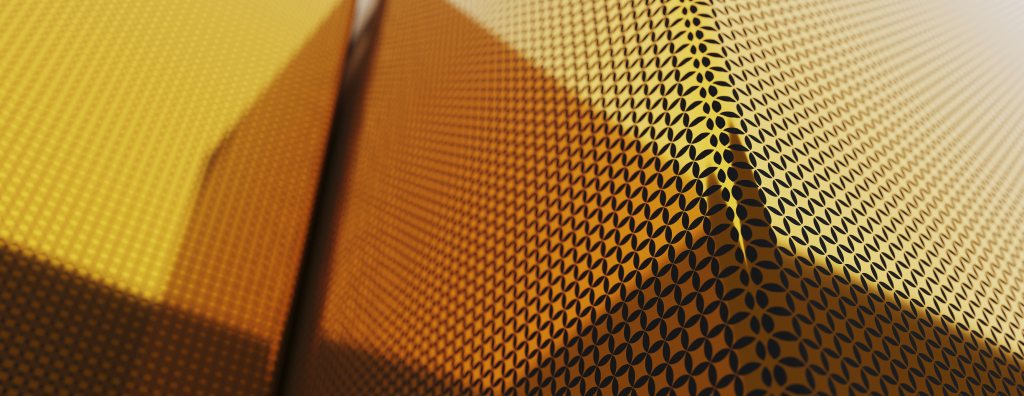In modern software delivery, there’s a lot of talk about speed, agility, DevOps, CI/CD pipelines — and one of the tools that’s becoming essential is the ephemeral environment. If you aren’t quite sure what that means, why it matters, or how to use one (or more), this guide is for you.
What is an Ephemeral Environment?
An ephemeral environment is a temporary, on-demand copy of your application’s runtime environment (including services, infrastructure, data as needed), spun up for a specific purpose (testing a feature, reviewing a pull request, demoing to stakeholders) and then torn down once it’s done.
Some key attributes:
-
Short-lived: It only lasts as long as needed — could be minutes, hours, or a few days.
-
Isolated: It doesn’t interfere with or depend on other environments (e.g. staging, production). Changes in it don’t “bleed” over.
-
As close to production as practical: To ensure real-world relevance, it should mirror production (or at least staging) architecture, integrations, configuration.
-
Automatable: It is typically created and destroyed by scripts, infrastructure-as-code tools, CI/CD triggers. Manual provisioning defeats much of the benefit.
Alternative names for the same concept include preview environments, review apps, on-demand environments, dynamic environments.
Why Use Ephemeral Environments? (The Good Stuff)
Ephemeral environments offer several important advantages. Here are the ones that tend to matter most in practice:
| Benefit | What it gives you / Why it matters |
|---|---|
| Faster feedback loops | Developers can test features or fixes in a near-production setting before merging, catching issues earlier. |
| More parallel work | Because each branch or pull request can have its own environment, multiple features (or experiments) can be tested in isolation at the same time. No more waiting for a shared staging environment. |
| Reduced risk of “it works on my machine / staging but fails in prod” | Since the environment mirrors production more closely, mismatches in configuration, dependencies, data, or external services are more likely to show up early. |
| Cost efficiency | Ephemeral environments are destroyed after use, so you’re not paying for idle infrastructure. With proper automation, you can also avoid “forgotten” test servers or staging areas that run continuously. |
| Better QA, demos, stakeholder review | Want to show a new feature to a product owner, or QA needs to try something before it goes live? An ephemeral environment gives a realistic, risk-free space to do so. |
| Improved security posture | Since the env doesn’t live long, there is less exposure to drift, legacy misconfigurations, credentials or data leaks. Also easier to enforce clean state. |
What Are the Challenges / Trade-Offs?
Ephemeral environments are powerful, but they are not “magic bullets.” There are real challenges and costs. If you don’t plan well, some of the disadvantages can bite hard.
| Challenge | What you need to watch out for |
|---|---|
| Infrastructure / resource cost spikes | Even though environments are temporary, spinning up many in parallel (especially for complex systems) can use up CPU / memory / external services, bandwidth. If teardown isn’t automatic or timely, costs can accumulate. |
| Complexity of setup | To make them useful, environments must be reproducible, versioned, automated, with configuration management. That requires investment in infrastructure, IaC, pipelines, templates. |
| Data management / consistency issues | Do you need realistic data? If so, how much? How to I anonymize data? How to seed data? How to clean up data afterwards? If the environment doesn’t replicate data, some bugs won’t show up. |
| Security & compliance | Temporary environments may use real integrations or “real‐like” data, so you must ensure you follow the same security controls, credentials handling, access controls. Also guard against leaving behind credentials or misconfigurations. |
| Cultural / workflow changes | Teams may resist change: existing staging environments, processes, responsibilities. There may be friction between dev, test, operations. People may be unfamiliar with the tools. Organizational change is required. |
| Drift & consistency | If environments aren’t maintained properly, drift can still happen. Also, ensuring parity with production (or staging) isn’t trivial. Configurations, versions, dependencies must be kept in sync. |
How to Get Started: Practical Steps
Here’s a suggested path for adopting ephemeral environments, especially in organisations that are used to static development / staging / QA environments.
-
Map your current non-production landscape
Identify all the environments you already have (dev, shared QA, staging, etc.). Note which are overburdened, under-used, or constantly causing delays. This gives you a baseline. -
Identify where ephemerality delivers the most value
Some use cases are obvious: feature branch testing, UI previews, pull request reviews. Others may be less obvious but high value: UAT, training, pre-launch demos. Picking some “low hanging fruit” enables early wins. -
Define what “production-like” means in your context
Decide what degree of fidelity you really need: same services? same data? same network latency / external integrations? For many teams, a slightly reduced-fidelity environment is acceptable initially. -
Invest in Automation / Infrastructure as Code (IaC)
Templates, infrastructure provisioning, teardown scripts, CI/CD integration are essential. Without automation, ephemerality becomes a nightmare rather than a benefit. -
Implement governance and cost controls
Set policies for time-outs, budget caps, usage quotas. Ensure idle environments are cleaned up. Monitor cost metrics, usage, who’s creating what and when. -
Ensure security & compliance is baked in
Access control, secrets management, data masking, logging, audit trails—these should apply equally to ephemeral environments. -
Provide tools & support to dev/test/ops teams
Internal platforms, dashboards, environment status tools help people know what’s available, what’s in use, and what’s obsolete. Make it easy for developers to spin up, use, and tear down environments. -
Roll out gradually and learn
Don’t try to convert all non-prod environments to ephemeral overnight. Pilot with a team or feature. Capture metrics: deployment speed, bug detection, cost, developer satisfaction. Adjust.
Metrics You Should Track
To assess whether ephemeral environments are working (and justifying investment), here are useful KPIs / metrics:
-
Time from pull request opened → environment ready (provisioning time)
-
Number of bugs caught in ephemeral vs. staging or production
-
Cost per environment / total cost savings (idle vs ephemeral)
-
Number of parallel environments in use, and how many are idle
-
Percentage of environments that are torn down on schedule vs orphaned
-
Developer satisfaction or “time blocked waiting for environment”
Common Pitfalls & How to Avoid Them
| Pitfall | What goes wrong | What to do instead |
|---|---|---|
| Environments that never get torn down | Cost overruns; resource waste; maintenance burden | Automate teardown; enforce timeouts; regular audits of “old” environments. |
| Ephemeral environments with too little fidelity | Bugs don’t surface until staging/production; wasted effort | Define minimum acceptable fidelity; incrementally increase to match production where needed. |
| Shadow infrastructure / proliferation of “just small environments” | Hard to track; high overhead; wasted resources | Central visibility; tagging; policies enforced via tooling. |
| Ignoring security in ephemeral environments | Data leaks; vulnerabilities; compliance violations | Apply same security posture: secrets, access, logging, data masks. |
| Lack of ownership / responsibility | No one knows who is responsible for cleanup or cost; developers overloaded | Define ownership (team or individual); assign responsibility; escalate when needed. |
When Ephemeral Environments Might Not Be Right
While powerful, ephemeral environments aren’t always the best tool for every scenario. Situations where they may be less applicable include:
-
Very simple applications where existing DEV / QA environments suffice, and the overhead isn’t justified.
-
Cases where regulatory or compliance constraints demand always-on, highly controlled environments.
-
Situations where production-like data or third-party integrations are expensive or impossible to replicate reliably.
-
When teams do not yet have sufficient automation capability (IaC, self-service) — the cost/complexity may outweigh early benefits.
Real-World Impacts & ROI
Some organisations have reported major improvements:
-
Dramatic reduction in “waiting for environment” delays — features shipped sooner, fewer merge conflicts late in process.
-
Cost savings of cloud / test infrastructure by automatically destroying unused environments, reducing “always-on” test/staging waste.
-
Better software quality, with fewer bugs reaching production (because more testing earlier).
-
Increased developer satisfaction (less friction, more autonomy).
Conclusion
Ephemeral environments are a powerful technique in the modern DevOps / test environment management toolbox. When done well, they enable faster feedback, better quality, cost savings, and less friction between development, testing, and release. But they require investment: in automation, governance, tools, and culture.
If your organisation is looking to improve the speed, quality, and predictability of its software delivery, introducing ephemeral environments (even in a limited pilot) is likely to pay dividends.