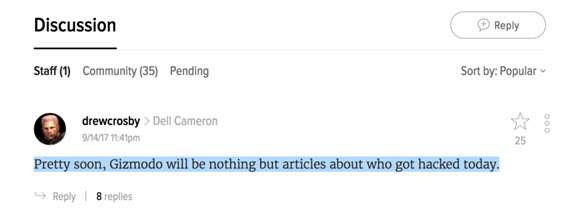Containers have been gaining popularity since their inception in 2001, particularly in the last few years. According to the official Red Hat blog post on the history of containers, they were originally created in order to run several servers on a single physical machine. There are significant advantages to using containers. You may have either the systems under test or automated tests running in containers—or both! This post describes best practices for managing a test environment that runs containers.
Define Ownership
It's important to define ownership of the container environment. If your test environment management (TEM) team is separate and has its own budget, most of the ownership will fall to them. Most of the guidance given by Docker regarding ownership of clusters in production applies equally to TEM.
Employing Containers
Use Containers for Tasks
The test environment itself may use containers for running tests on demand.
You can use containers to:
- Run applications/services.
- Perform tasks.
Tasks you can perform include smoke testing, load testing, and other types of automated tests. Since task containers are throwaways, you benefit from being able to free resources immediately after the task is run.
Use Clusters
Containers have scaled beyond the original intent of running multiple independent servers in relative isolation on a single machine. Clusters of host servers are common these days. You deploy containers to the cluster without having to directly manage servers for each application's requirements. Instead, you define the requirements for the container and the cluster management system runs the instance appropriately. Some noteworthy cluster management systems include Docker swarm and Kubernetes.
Cloud Hosting Services
Cloud services offer container hosting as a service, which is yet another level of abstraction from managing servers. These clusters are fully managed by the cloud provider. Results may vary based on your environment, but I've found that using cloud services to run tasks is beneficial, as it reduces the amount of scaling needed in a self-managed cluster. Also, hosting applications and services in self-managed clusters across your cloud VMs can lead to significant cost savings when running containers over longer periods of time.
Define Limits
Container memory, CPU, and swap usage limits should be set appropriately. If they are not set, the container instance will be allowed to use unlimited resources on the host server. This host server will kill processes to free up memory. Even the container host process can be killed; if that happens, all containers running on the host will stop.
Validate Configurations
Test for appropriate container runtime configurations. Use load testing in order to determine the appropriate limits for each application version and task definition. Setting the limit too low may cause application issues; setting it too high will waste resources; not setting it at all may result in catastrophic failure of the host.
Use a Source Control Management System
Container definitions are specified in a relatively straightforward text file. The host uses the text file to create and run the container instance. Often, container definitions will load and run scripts to perform more complex tasks rather than defining everything in the container definition (for Docker, that's the Dockerfile).
Use a source control management system such as Git to manage versions of container definitions. Using source control gives you a history of changes for reference and a built-in audit log. If a bug is discovered in production, the specific environment can be retrieved and rehydrated from source control. Because you can quickly recall any version of the environment, there is no need to keep a version active when it's not under test.
Create a New Container Per Version
It's best to create a new container for each version of each application. Containers are easy to run, stop, and decommission. Deploy a new container instance rather than updating in place. By deploying a new instance, you can ensure that the container has only the dependencies specific to that version of the application. This frees the running instances from bloat and conflicts.
Running instances have names for reference; use the application and version in the instance name, if possible.
If dependencies haven't changed, the container definition itself doesn't need to change. The container definition is for specifying the container itself (the OS and application dependencies). Specify versions of dependencies and base images rather than always using the latest ones. When dependencies change (including versions), create a new version of your container definition or script.
To clarify, here is a snippet from a Dockerfile for node 10.1.0 based on Linux Alpine 3.7:
FROM alpine:3.7
ENV NODE_VERSION 10.1.0
...
&& curl -SLO "https://nodejs.org/dist/v$NODE_VERSION/node-v$NODE_VERSION.tar.xz" \
&& curl -SLO --compressed "https://nodejs.org/dist/v$NODE_VERSION/SHASUMS256.txt.asc" \
&& gpg --batch --decrypt --output SHASUMS256.txt SHASUMS256.txt.asc \
&& grep " node-v$NODE_VERSION.tar.xz\$" SHASUMS256.txt | sha256sum -c - \
...
CMD [ "node" ]
If you were running node scripts, you might create your own Dockerfile starting with FROM node:10.1.0-alpine. This tells docker to use this specific base image (node 10.1.0 running on Linux Alpine) from the public image repository—Docker Hub. You would then use the remainder of your Dockerfile to install your application specific dependencies. This process is further described here.
Avoid Duplication
There should be a single source of truth for each container definition. All deployments in all environments should use that source of truth. Use environment variables to configure the containers per environment.
Design container definitions for reuse. If you find that only certain parts of a definition change, create a base file for the parts that stay stable and move the ever-changing parts into child files.
Monitor
Monitor your running container instances and the cluster environment. Monitoring allows you to flag events that could indicate defects in the system under test. These defects may go unnoticed without a way to measure the impact of the system on the environment.
When working with clusters, monitoring is essential for auto-scaling based on configurable thresholds. Similarly, you should set thresholds in your monitoring system to trigger alerts when a process is consuming more resources than expected. You can use these alerts to help identify defects.
Log Events
Logging events from your test environment can mean the difference between resolving an issue and letting it pass as a "ghost in the machine." Parallel and asynchronous programming are essential for boosting performance and reducing load, but they can cause timing issues that lead to odd defects that are not easily reproducible. Detailed event logs can give significant clues that will help you recognize the source of an issue. This is only one of many cases where logging is important.
Logs realize their value when they are accessed and utilized. Some logs will never make it to the surface, and that's OK. Having the proper tools to analyze the logs will make the data more valuable. Good log analysis tools make short work of correlating events and pay for themselves in time.
Use Alerting/Issue Tracking Strategically
Set up alerts for significant events only. A continual flood of alerts is almost guaranteed to be less effective. Raise the alarms when there is a system failure or a blocker. Batching alerts of lower priority is more efficient, as it causes less disruption to the value stream. Only stop the line when an event disrupts the flow. Checkpoints like gates and retrospectives are in place for a reason. Use them, along with issue tracking systems, to communicate non-critical issues.
Summary
Containers are being used nearly everywhere. They're continuing to gain traction, especially as cloud hosting providers are expanding their container hosting capabilities. Understanding how to manage containers and their hosting environment is important for your test environment management capabilities. You should now have a better idea of what to expect when using containers and how you can most effectively manage your container environment.
Author: Phil Vuollet
Phil uses software to automate process to improve efficiency and repeat-ability. He writes about topics relevant to technology and business, occasionally gives talks on the same topics, and is a family man who enjoys playing soccer and board games with his children.