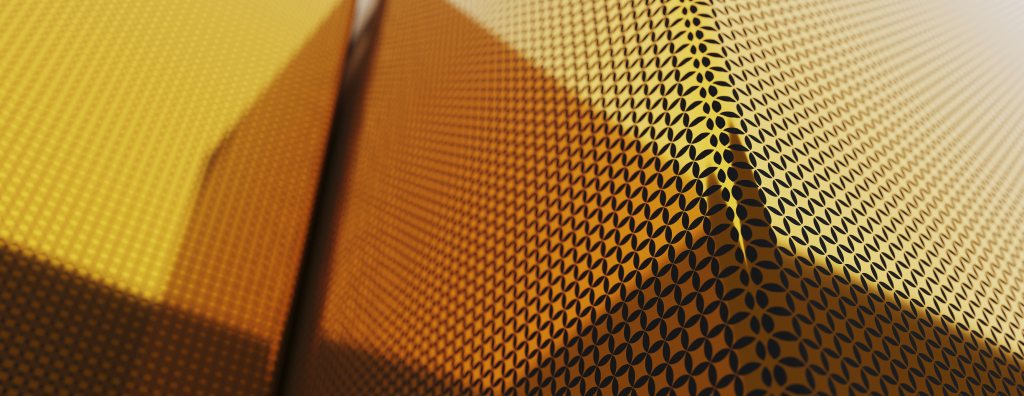Introdution
In today’s ever-evolving business landscape, DataOps has become an essential practice for organizations looking to optimize their data management processes. As companies increasingly rely on data to inform decisions and gain a competitive edge, it is critical to effectively manage and integrate data assets across various teams, applications, and environments.
In this blog post, we will explore eight steps for achieving DataOps excellence and how it can revolutionize the way businesses manage their data. We will also discuss the advantages of DataOps and how it enables organizations to utilize data for strategic decision-making and innovation.
Whether you are a business leader or a data professional, this post provides the information necessary to implement DataOps successfully in your organization. So let’s delve into the steps of DataOps and explore how it can help businesses tackle their data management challenges.
The Eight Steps of Data Ops
Rapid Data Provisioning
DataOps can help accelerate the delivery of data to test environments, ensuring they remain up to date and relevant. It enables a repeatable, automated process to provision and update test data. This begins with establishing a source of truth that includes all necessary metadata and access control information. DataOps can then be used to coordinate the delivery of data, and monitor and report on the test environment’s performance. This will help developers and testers identify any issues quickly and take corrective action. By leveraging DataOps, organizations can ensure their development and testing cycles stay up to date.
Reduced Manual Data Operations
DataOps is a methodology that helps organizations streamline data collaboration while ensuring data protection. It automates the data lifecycle and uses test environments to replicate production data in a secure environment. Automated data governance processes can ensure that this data remains up to date and compliant with relevant regulations, enabling teams to get more value out of their data without compromising security. Additionally, DataOps’ automated data pipelines help deliver data products faster to stakeholders. In all, DataOps can be a powerful tool for organizations looking to streamline data collaboration while still protecting their data.
Efficient Data Collaboration & Strong Data Protection
DataOps is a methodology that helps organizations streamline data collaboration while ensuring data protection. It automates the data lifecycle and uses test environments to replicate production data in a secure environment. Automated data governance processes can ensure that this data remains up to date and compliant with relevant regulations, enabling teams to get more value out of their data without compromising security. Additionally, DataOps’ automated data pipelines help deliver data products faster to stakeholders. In all, DataOps can be a powerful tool for organizations looking to streamline data collaboration while still protecting their data.
Reduced Data Friction
Reduced Data Friction is a crucial element in achieving successful DataOps. To achieve this, automating the setup and provisioning of test environments is essential. It makes it easier to switch between different environments, enabling teams to efficiently test and develop before deploying to production. Containerization and virtualization technologies can also be utilized to create lightweight clones of production databases. These clones make the data required for development and testing more readily available, enabling teams to work more efficiently. Moreover, DataOps provides better visibility into data usage, streamlining data governance processes. This feature helps teams quickly identify and resolve potential issues. Additionally, automation can be used to ensure that data is handled according to established policies, reducing the risk of data loss or misuse. These measures ultimately reduce data friction, allowing teams to focus on their core tasks and speed up the development process.
Test Environment Managers play a significant role in the efficient and streamlined data management process. They can leverage these techniques to create a more productive work environment, enhancing the overall efficiency of the team. With the use of automated procedures, DataOps can help streamline the data governance process, providing teams with greater visibility and reducing the risks of data loss or misuse. Moreover, containerization and virtualization technologies can be used to create lightweight clones of production databases, allowing for faster and more efficient testing and development. By reducing data friction, teams can focus more on their core tasks, ultimately leading to a more productive and efficient development process.
Enhanced Data Self Service
The path to increased DataOps self-service capabilities starts with the ability to quickly and easily create test environments. Automated environment, and data, creation allows teams to spin up copies of production-like environments in minutes, instead of days or weeks. It also provides a platform for self-service, enabling them to create multiple dedicated copies of the same environment without relying on shared resources.
To make the most of automated environment creation, teams must have a way to tear down environments when they are done. This saves resources and ensures that only active environments are being paid for.
Having a self-service platform also means that teams will always use the same environment for testing, eliminating the need to reconfigure or worry about environmental drift. It provides consistent, repeatable, and reliable tests.
By providing teams with greater self-service capabilities in DataOps, they can more efficiently devise and execute testing plans which lead to faster time to market, improved customer experiences, and increased business value.
A Single Point of Control
A Single Point of Control is one of the major principles of DataOps. It gives organizations the ability to maintain control of the entire data pipeline, from development to operations. This ensures that any changes that need to be made to the data pipeline can be done quickly and without having to make changes in multiple environments. Additionally, this helps to mitigate any potential issues that may arise from running multiple different versions of the same data pipeline.
With a single point of control, teams can ensure that all data pipelines are running in the same test environment and that all data is going through the same processes and coming from the same source. This helps to guarantee that the data is always up to date and accurate. By embracing this principle, organizations can improve their DataOps and ensure that they are achieving the best results possible.
Simplified Data Cloud Migration
DataOps is a practice that facilitates streamlined data management processes, helping organizations to achieve agility and cost savings. A key element of a successful DataOps strategy for cloud migration is having a robust platform that enables secure and efficient data transfer. This platform can support quick replication and masking, allowing for the secure movement of data without manual processes or physical media. Additionally, automated synchronization capabilities ensure that data is available for analysis and decision-making as soon as possible, minimizing downtime during the migration process and reducing the risk of data loss or corruption. With an effective DataOps strategy, organizations can ensure their data is managed effectively throughout its lifecycle, enabling them to make the most of cloud computing.
By embracing DataOps and utilizing a robust data platform, organizations can simplify their cloud migration process and reap the benefits of the cloud. This includes greater agility, scalability, and cost savings – helping them stay ahead in an increasingly digital world. To make sure they are optimizing their data operations for maximum efficiency, companies should consider investing in a comprehensive and secure data platform. This can provide them with the support they need to ensure successful cloud migration and make the most of the opportunities that digital transformation offers.
DataOps for Cost Optimization
DataOps for cost optimization can offer a number of potential benefits. For example, organizations may be able to reduce the time and money required to maintain the data pipeline by leveraging automation and cloud-based solutions. Additionally, DataOps can help organizations identify opportunities for improving data quality that will also save costs in the long-term. Organizations can look to streamline their data pipelines by reducing the number of tools used and identifying areas for consolidation. DataOps can help organizations understand how their data is being utilized and make decisions on how to leverage that information in order to reduce costs. Moreover, DataOps can also evaluate existing storage solutions and recommend areas where resources may be able to be consolidated or optimized, leading to cost savings.
DataOps for cost optimization can help organizations achieve their goals of reducing costs and improving the bottom line. By leveraging automation and cloud-based solutions, organizations can reduce time and resources spent on maintenance, while identifying opportunities for improved data quality that will result in long-term savings. Additionally, DataOps can aid in the consolidation of resources, helping to make the data pipeline more cost-effective. Utilizing these strategies, DataOps can help organizations reduce overall costs associated with their data pipelines and maximize operational efficiency
Conclusion
In conclusion, mastering the data pipeline is an essential skill for any DataOps professional. To be successful, data engineers must be well–versed in the different components of the data pipeline and have a deep understanding of the technologies and tools used to manage the data. This comprehensive guide provides a great starting point for any DataOps professional, but it is important to continue to build upon your knowledge and skills. To further develop your data pipeline expertise, take a look at some of the leading DataOps tools, including Delphix, Enov8, and K2View.