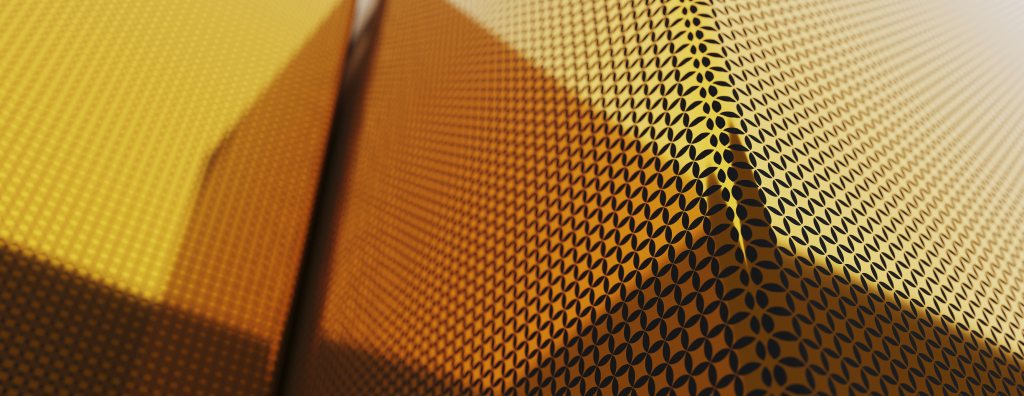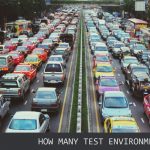Imagine you are developing a system that will be used by millions of people. In a situation like this, a system has to be very well-tested for any type of error that can cause the system to break while in production. But what’s the best way to test a system for any possible system failure because of bugs? This is where test data management comes in.
In this post, I will explain why test data management is critical in software delivery. To develop high quality software products, you have to continuously test the system as it’s being developed. Let’s dive in straight to understanding how this problem can be solved by using test data management.
What Is Test Data Management?
Well, in simple terms, test data management is the creation of data sets that are similar to the actual data in the organization’s production environment. Software engineers and testers then utilize this data to test and validate the quality of systems under development.
Now, you might be wondering why you need to create new data. Why not just use the existing production data? Well, data is essential to your organization, so you should protect it at all costs. That means developers and testers shouldn’t have access to it. This has nothing to do with the issue of trust but security. Data should be highly regarded, or else there can be a data breach. And as you know, data breaches can cause loss to an organization.
How Can You Create Test Data?
So, now that we know why we need test data that is separate from our production data, how can we create it?
The first thing you must do is understand the type of the business you are dealing with. More specifically, you need to know how your software product will work and the type of end users that will use the software. By doing so, it will be easier to prepare test data. Keep in mind that test data has to be as realistic as the actual data in the production environment.
You can use automated tools to generate test data. Another way of creating test data is by copying or masking production data that your actual end users will use. Here you have to be creative as well and create different types of test data sets. You can’t rely only on the masked data from production data for testing.
Benefits of Test Data Management in Software Delivery
Test data management has many benefits in software delivery. Here are some of the benefits of test data management in software delivery in any software development environment.
High Quality Software Delivery
When you apply test data management to software delivery, it will give software developers and testers to test the systems and make solid validations of the software. This enhances the security of the system and can prevent possible failures of the system in the production environment. Testing systems with test data gives assurance that the system will perform as expected in the production environment without defects or bugs.
Faster Production and Delivery of Software Products to the Market
Imagine that, after some months of hard work of developing a software application, you’ve just released a software application on the market, only for it to fail at the market level. That’s not only a loss of resources, but it’s also a pain.
A system that’s well-tested using test data will have a shorter production time and excel at the production level. That’s because it’s much more likely to perform the way it was intended to. If the system fails to perform in production because it was not tested well, then the system has to be redone. This wastes time and resources for the organization.
Money Needs Speed
Test data management is critical when it comes to software delivery speed. Having data that’s of good quality and is similar to production data makes development easier and faster. System efficiency is cardinal for any organization, and test data management assures that a system will be efficient when released in production. Therefore, you start generating revenue as soon as you deploy the system.
Imagine having to redo a system after release because users discover some bugs. That can waste a lot of time and resources, and you may also lose the market for that product.
Testing With the Correct Test Data
Testing with good quality test data will help in making sure that the tests you run in the development phase will not change the behavior of the application in the production phase. For example, you might test that the system is accepting supported data by entering a username and password in the text box with all types of data that a user can possibly input into the system.
No matter how many times you test the software, if the test data is not correct, you should expect the software to fail in the production phase. This is why it is always important to ensure that test data is of great quality and resembles your actual production data.
Bug and Logical Fixes
How can you know that the text box is accepting invalid input such as unsupported characters or blank fields from users? Well, you find out by validating the system through testing.
The whole point of having test data in software delivery is to make sure that the software performs as expected. Additionally, you need to make sure that the same tests will pass in production and have no loopholes that could damage the organization’s reputation. Therefore, test data becomes a critical part of software delivery life cycle, as it helps to identify errors and logical problems in the system. Thanks to this, you can make fixes before releasing the software.
For example, imagine a loaning system that makes incorrect calculations by increasing the interest rate by a certain percentage. That can be unfair to the borrowers and can backfire for the lending company.
Earning Trust
Trust is earned, and if you want to earn it from the end users or management, you have to deliver a software product that’s bug-free and works as expected. In fact, every software development and testing team should utilize test data management. Test data management enables teams to deliver software products that stand out and earn trust from management. After all, you can’t ship an error-prone system to the market and expect happy users.
Why Test Data Management Matters
Test data management is essential for ensuring that software applications will function as expected in a production environment. By testing with realistic data, organizations can gain assurance that their software will not fail in production, strengthening their relationship with clients and reducing the chances of fixing bugs in production and rollbacks. Test data management also speeds up the software development life cycle, reducing costs and improving the speed of software delivery. This helps organizations stay competitive in a rapidly changing market by detecting errors at an early stage and fixing them before release.
Additionally, test data management helps reduce compliance and security risks, provides Product Owners and their Steering Committees with assurance that the software they are releasing is of high quality, reduces the risk of data breaches by ensuring only valid and secure data is used in testing, and helps them make informed decisions about product features by evaluating the impact of changes on performance, scalability, and usability.
Summary
In simple terms, test data is simply the data used to test a software application that’s under the software testing life cycle. Test data management, on the other hand, is the actual process of administering data that’s necessary for use in the software development test life cycle.
You can’t deny that test data management is an essential part of testing and developing software. It plays a crucial role in helping you produce high quality software that’s bug-free and works as expected.
You should take test data management seriously and apply it when delivering software. If you do so, your organization will gain more revenue because you’ll deliver higher quality software products. Higher quality products make the customers happy instead of giving them a reason to complain about some bug.
Author
This post was written by Mathews Musukuma. Mathews is a software engineer with experience in web and application development. Some of his skills include Python/Django, JavaScript, and Ionic Framework. Over time, Mathews has also developed interest in technical content writing.